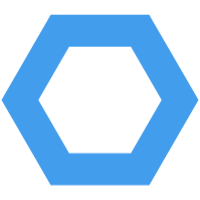Why and How I Use Obsidian as a 2nd Brain
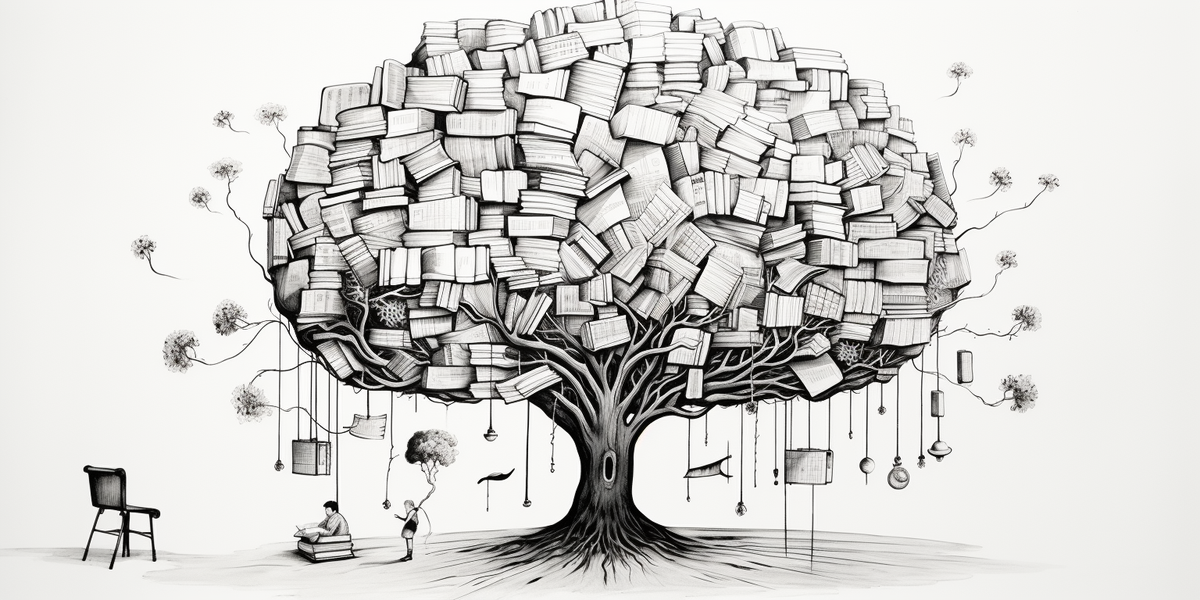
Your mind is for having ideas, not holding them.
— David Allen
Why a Digital 2nd Brain?
I do not remember everything. I forget. Sometimes this is a good thing, but often not. You do want to forget a bad memory, but not that important task!
I have ideas. A lot of them. At various and random places and moments. Trying to remember these ideas and associations creates a cognitive load I do not want. Not to speak of the stress caused by the fear of forgetting.
I love high-quality paper and an ink pen. So I tried this to keep track of tasks and ideas. It did not work for me… I forgot my notebook, I did not find a way to transform my small notes into larger pieces of information, and I still forgot critical actions. In short: the limitations of paper did not allow me to transform my notes into action and knowledge.
So I started searching for a single place that allowed capturing & processing notes:
- Coming from any digital source (phone, laptop or iPad).
- Giving me mental rest (once it is in there, I know it will resurface).
- Allowing me to gradually grow a rich source of information
- Letting me still be my somewhat chaotic me (the benefits of creativity outweigh the “cost”!).
Obsidian as a 2nd Brain
I tried Notion in its early days (2017 or so), but I guess I was not ready to see the potential. Perhaps Notion was not where it is now either. Anyway, it did not align with my needs at that time.
A few months ago, I stumbled upon Obsidian and intuïtively felt it had the potential to match my needs. Moreover, it has several unique properties:
- It is not online, but a desktop application that leaves data ownership to oneself;
- It is markdown-based, ensuring your data does not depend on the vendor;
- It offers great features (links, graphs, templates, …) and has a very active community that offers ideas, customizations, and plug-ins.
I am now 6 months into my journey and am convinced this is a crucial element in making myself:
- more reliable when it comes to execution;
- smarter by making my knowledge more available;
- more relaxed as I know important stuff will resurface when required.
How I use Obsidian
I’m gradually exploring Obsidian’s potential.
Below you find my current list of the functionality I use, with links to the associated plug-ins.
Quite Intensively the last few months
- Making sure I do not forget ideas & tasks:
- An inbox with quick notes, in combination with a weekly review to turn these into useful information
- Easy Tasks creation, integrated with macOs & iOs shortcuts and visible in my daily notes through dynamic templates
- Meeting minutes, including tasks, references to people, clients, … easily exportable to word
- Capturing information
- Capture information from the web and newsetters
- Tracking my Reading list & Book summary
- Building knowledge
- Linked Notes (using a zettelkasten light approach)
Exploring
- Keeping track of my goals
- PARA
- Listing Projects, ensuring my WIP is under control (through the kanban plugin)
- Drawings
- Creating architecture drawings via the out-of-the-box mermaid support
- Jotting down scribbles on my iPad with Excalidraw
- Sharing knowledge
- Personal Blogging: Markdown processed through Hugo afterwards
- Presentations: Advanced slides
- Personal CRM
- Quick notes after I met someone, using dataview to keep an overview
- Brain training through spaced repetition
Eye-Candy
Having a good-looking work environment is worth a ton, so:
- I made Obsidian look like bear, based on minimal theme, settings & hider
- I Use the minimal checklists and emojis to spice up my notes
- I activated smart typography to make the text look better
Challenges
If I had to name one challenge, it would be the abundance of options and possibilities.
It took me a while to find the look & feel that worked for me. Finally, I ended up having separate settings for each of my devices, overriding the config folder for each of these.
There are so many interesting plug-ins that trying out plug-ins is a time sucker. I am quite happy with the set-up I have now and put a temporary embargo on new plug-ins for now ;)
But I guess this is more a luxury problem than a real problem!
Want more information?
- Nicole Vander Hoeven has a great YouTube channel that contains all the information to get you started in no time with Obsidian.
- … or contact me if you want to learn more about my setup and how I use it now.